Budgeting is a key piece of any program planning effort, especially when working with grant-making organizations. For Nantahala Health Foundation, it is important for our mission objectives and sustainability that we invest our limited resources in programs clearly designed to make positive impacts on the social determinants of health throughout our region. For our service-provider partners, project budgeting will support your work at each stage, from calculating how much funding to request, to reporting measurable milestones along the way, to concluding your project and closing out your grant award responsibilities.
Nantahala Health Foundation’s budgeting worksheet (provided with each grant application starting later this year) is far from the only budgeting tool available. However, we believe this simplified, easy-to-use design is best suited to illustrate your project’s financial picture at each stage, including your work to estimate revenue and expenses prior to project launch, actual results mid-way through your work, and the final fiscal picture when your project is complete. With a level playing field in mind, we ask that all grant applicants utilize this resource and be prepared to share it with NHF when requested.
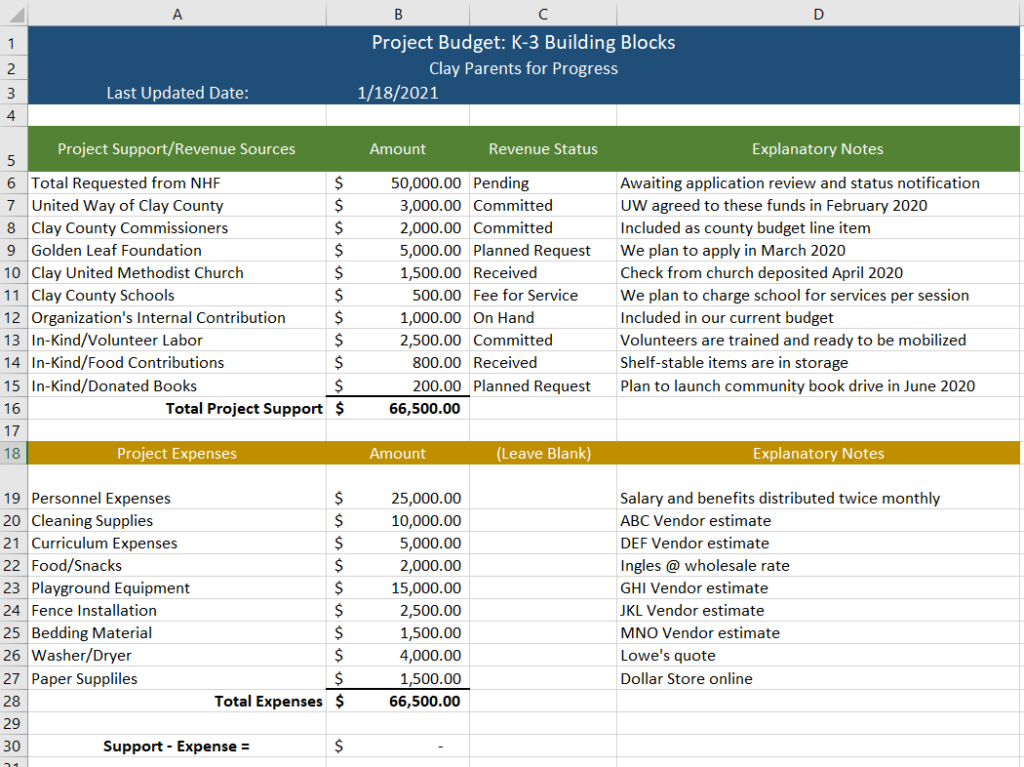
Tab 2, Project Budget Prep, is where your work begins:
Your project budget should illustrate and account for your entire project, regardless of where funding ultimately comes from. If your funding request of NHF represents only a portion of what will be required to achieve your goals, be sure to list all your anticipated revenue sources. And, because the numbers cannot tell the entire story, please use the ‘Explanatory Notes’ column to fully describe, justify, and/or explain the revenue and expense categories you’ve listed. When our reviewers can more clearly envision your project and how it aligns with our mission, your chances of receiving an award increase.
Tab 3: Use Tab 3 to illustrate a six-month snapshot of your results to date and include it with your mid-year progress report. We understand that budgets (Tab 2) are tools meant to aid a project’s development, and estimated figures gathered before a project is launched are rarely set in stone. That is why it is important at the midway point to illustrate your actual results, while time remains in the grant cycle to make any necessary course corrections.
At the six-month mark, you should be able to clearly report real-time results in both the revenue and expense columns. How much funding did your organization actually receive in support of this project? Tell us under Project Support/Revenue Sources. What items were purchased or services paid for? How much was spent on each? Did new, unforeseen expenses come to light and require funding? Tell us under Expenses. Again, the form should automatically calculate totals, but it is recommended you check the resulting figures. If the ‘Support – Expense’ calculation does not read $0 at this point, that is fine. You have six months to complete your project and spend the remaining funds. If it does calculate to $0, congratulations, you have completed your project and hopefully had a positive impact on your community’s most needy individuals.
When your 12-month grant cycle has concluded, you will have 15 days to report back to Nantahala Health Foundation your final project results. Outcome descriptions and measures, images if available and appropriate, and final budget reporting on Tab 4 will all be requested. Our expectation is that you have exhausted all the funds we provided by this point in service of your project as outlined in your grant agreement.
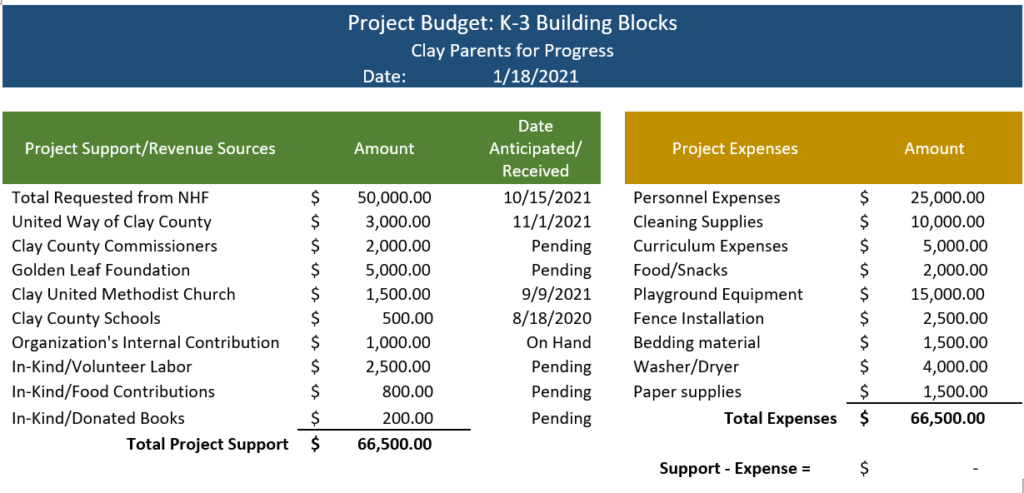
Our budget worksheet includes four tabs.
Tab 1 (above): Is an example project prep and estimate-gathering budget the Clay Parents for Progress (a fictional organization) complied for their K-3 Building Blocks (program name). Starting in the right column, their project coordinator included all anticipated program expenses, which resulted in an anticipated need of $66,500. Moving to the left column, their program coordinators identified all known sources of funding they intended to use to meet their expenses, including other external sources, internal funds, and in-kind contributions. The project coordinator could be confident that funding sources will cover expenses because the ‘Support – Expenses’ field automatically calculated to $0.
Tab 2, Project Budget Prep, is where your spreadsheet work begins:
Your project budget should illustrate and account for your entire project in numbers, regardless of where your funding ultimately comes from. If your funding request of NHF represents only a portion of what will be required to achieve your goals, be sure to list all your anticipated revenue sources. And, because the numbers cannot tell the entire story, please use the text boxes provided in our application portal to fully describe, justify and/or explain the revenue and expense categories you’ve listed. The more clearly our reviewers can understand your vision through narrative and numbers, the better your chances will be to receive an award.
Tab 3: Is a replica of Tab 2, in which you will report mid-year fiscal results back to us. We understand that budgets are tools meant to aid a project’s development, and estimated figures gathered before a project is initiated are rarely set in stone. That is why it is important at this stage to illustrate your actual results, while time remains for any necessary course corrections.
At the six-month mark, you should be able to clearly report actual year-to-date results in both the revenue and expense columns. How much funding did your organization actually receive in support of this project? Tell us under Project Support/Revenue Sources. What items were purchased or services paid for? How much was spent on each? Did new, unforeseen expenses come to light and require funding? Tell us under Expenses. Again, the form should automatically calculate totals, but it is recommended you check the resulting figures. If the ‘Support – Expense’ calculation does not read $0 at this point, that’s fine. You have six months to complete your project and send the remaining funds.
When your 12-month grant cycle has concluded, you will have 15 days to report back to Nantahala Health Foundation your final project results. Outcome descriptions and measures, images if available and appropriate, and final budget reporting on Tab 4 will all be requested. Our expectation is that you have exhausted all the funds we provided by this point in service of your project.
If you realize earlier in the grant period that you are likely to have funds remaining at the end of the grant cycle either due to coming in under the expected budget amount or because you are behind schedule on the project, please talk to us at that time so we can determine if adjustments should be made.
Sharing Your Budget With Us
Our online grants management platform will include a project budget template for you to download and use and revises as needed. After all, a good working budget is essentially a living document. We will also provide a method to upload your budget in your initial application, at the mid-way point, and at the conclusion of the grant cycle. We will also provide a space for you to explain any potentially confusing entries.
Please Be Advised: Unexplained missing or confusing information will likely result in a request for a follow-up conversation.
Nantahala Health Foundation is committed to reviewing all applicants’ past performance, including budgeting, program implementations, track records, and progress reports, as part of our evaluation process for future requests. While we understand that not all grant-funded projects go off without a hitch, we believe past performance is a strong indicator of future performance. Organizations that exhibited solid planning, management, and tracking techniques in past partnerships with us are more likely to be considered favorably for future funding.
If at any time you feel your organization would benefit from support in any of these areas, please let us know. Service provider capacity-building is one of our goals because when you are successful, our entire region benefits.